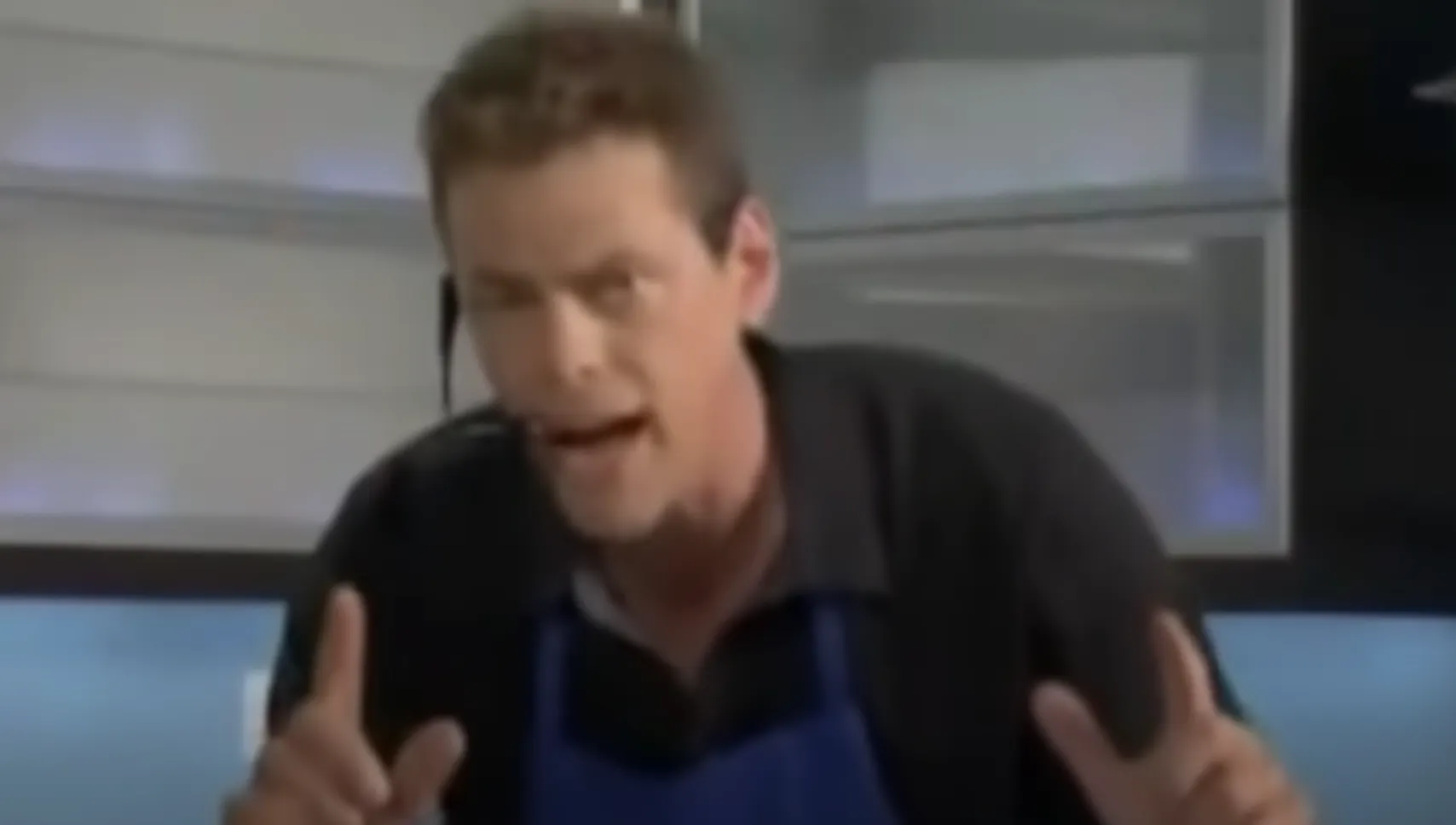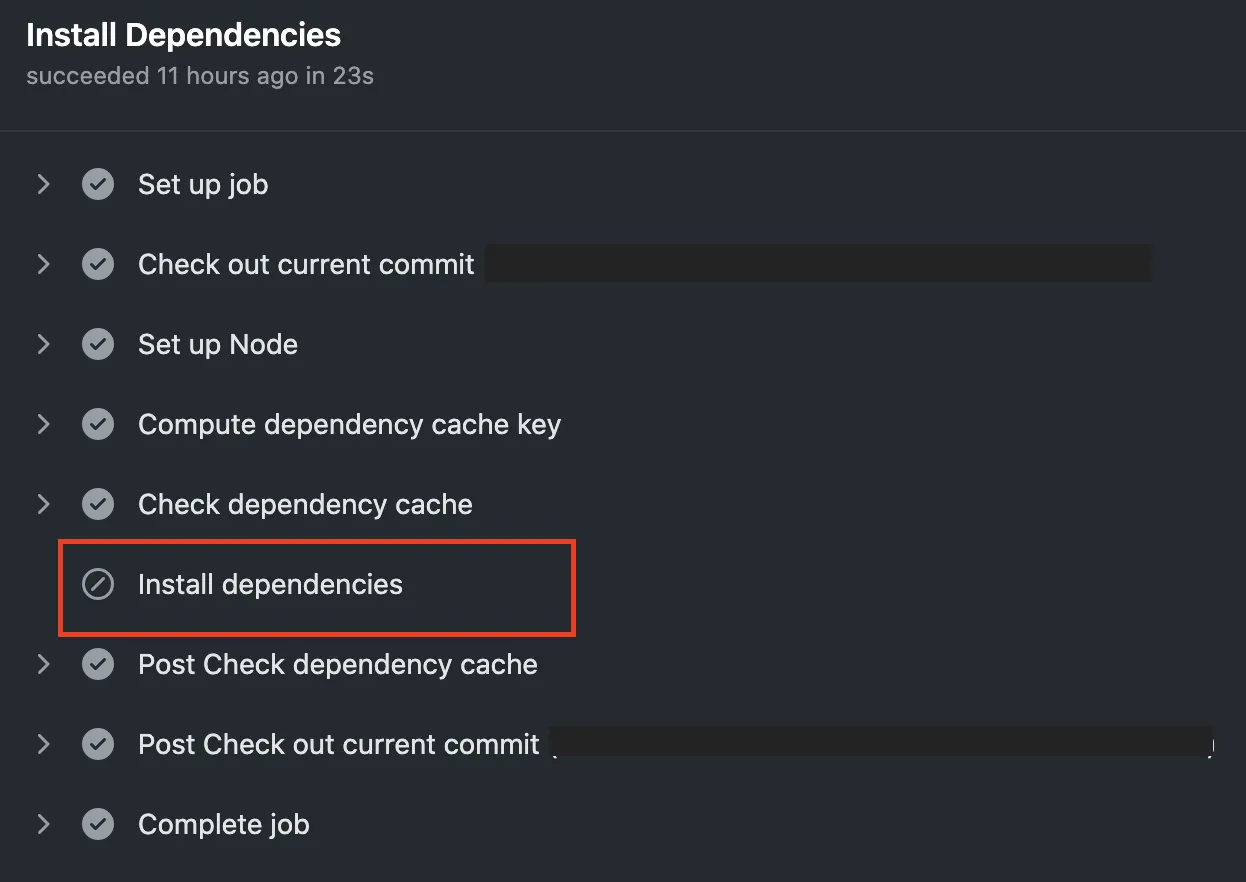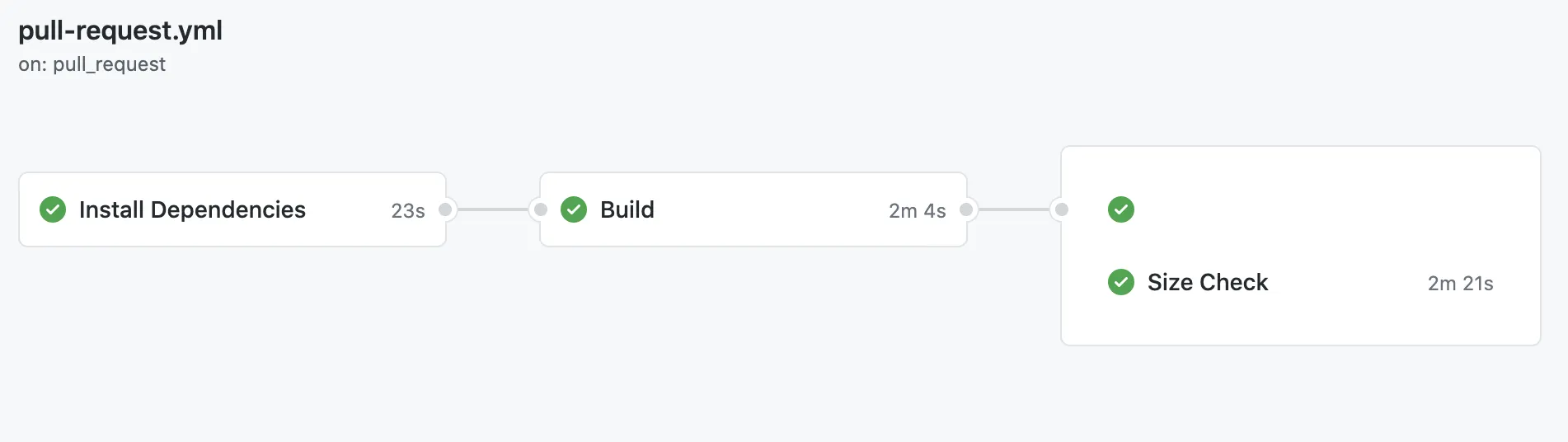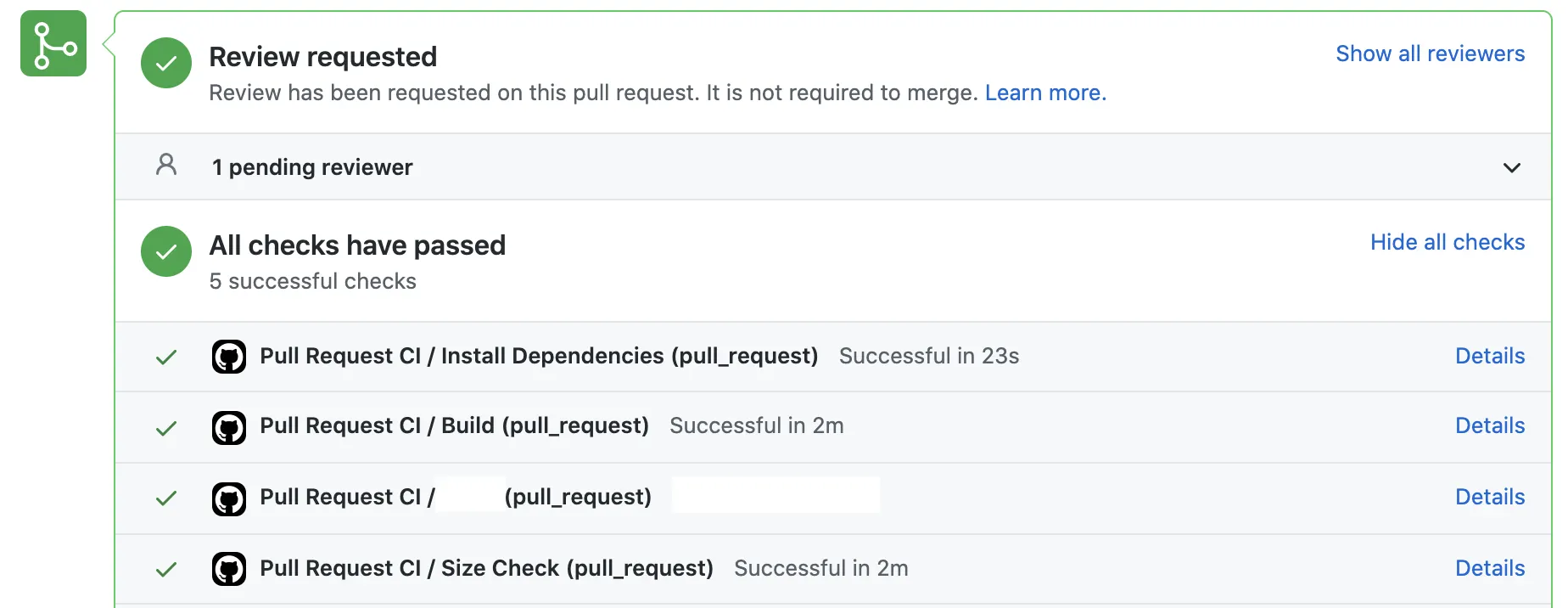이번 포스팅은 쇼핑몰 컨셉이다. 빰빠빠. 빰빠빰. 빠라 빠라바라 빠밤밤.
이런!
github action이 한 두개가 아니라고요? action을 돌릴 때마다 너무 느려 답답하다고요? 그런 당신을 위해 준비했습니다!
dependency, build caching하는 방법, 절찬리 공개 중!
source: 유준호 유튜브 채널 | crank chop
자, 지금부터 제가 소개할것은 그리 대단한것은 아니지만 엄청난 걸 소개해드리려고 합니다!
actions/cache 액션을 사용해서 캐싱하는 방법입니다. 자, 아래의 코드를 보시죠!
name: Caching with npm
on: push
jobs:
build:
runs-on: ubuntu-latest
steps:
- uses: actions/checkout@v2
- name: Cache node modules
uses: actions/cache@v2
env:
cache-name: cache-node-modules
with:
# npm cache files are stored in `~/.npm` on Linux/macOS
path: ~/.npm
key: ${{ runner.os }}-build-${{ env.cache-name }}-${{ hashFiles('**/package-lock.json') }}
restore-keys: |
${{ runner.os }}-build-${{ env.cache-name }}-
${{ runner.os }}-build-
${{ runner.os }}-
- name: Install Dependencies
run: npm install
- name: Build
run: npm build
- name: Test
run: npm test
YAML
복사
key
갑작스러운 코드에 놀라지마시고 key에 주목해주세요! 캐시를 저장할 때 생성되는 키입니다. 캐싱된 데이터를 찾을 때 이 key를 사용합니다. 실행 context에서 가져온 package-lock.json 파일을 해싱해서 키로 저장합니다. 만약 key가 그대로면 캐싱된 파일을 찾아서 사용하고, key가 바뀌었다면 변경사항이 있다고 판단해 다시 install 합니다. 
runner.os
runner.os에는 운영체제가 들어갑니다. ubuntu를 쓰고 있으니 Linux가 들어가겠군요.
restore key
만약 key로 못찾았다면 restore key에 매치되는 또 다른 키를 찾아 사용합니다. 사용되는 순서는 위에서 아래부터입니다.
인생은 실전!
이제 캐싱한 dependency를 다른 job에서 사용해보겠습니다. main 브랜치에 Pull Request를 날릴 때마다 실행되는 workflow.yml 파일입니다.
source: 유준호 유튜브 채널 - 사무라이 칼 | Slap Chop
자 하나하나 파헤쳐 볼까요?
name: Pull Request CI
on:
pull_request:
branches:
- main
env:
CACHED_DEPENDENCY_PATHS: ${{ github.workspace }}/node_modules
CACHED_BUILD_PATHS: ${{ github.workspace }}/.next
BUILD_CACHE_KEY: ${{ github.sha }}
jobs:
job_install_dependencies:
name: Install Dependencies
runs-on: ubuntu-latest
timeout-minutes: 15
steps:
- name: Check out current commit (${{ github.sha }})
uses: actions/checkout@v2
- name: Set up Node
uses: actions/setup-node@v1
- name: Compute dependency cache key
id: compute_lockfile_hash
run: echo "::set-output name=hash::${{ hashFiles('package-lock.json') }}"
- name: Check dependency cache
uses: actions/cache@v2
id: cache_dependencies
with:
path: ${{ env.CACHED_DEPENDENCY_PATHS }}
key: ${{ steps.compute_lockfile_hash.outputs.hash }}
- name: Install dependencies
# use '.', not '[]' with hyphenated variables
# https://github.com/nektos/act/issues/104#issuecomment-592892249
if: steps.cache_dependencies.outputs.cache-hit == ''
run: npm install
outputs:
dependency_cache_key: ${{ steps.compute_lockfile_hash.outputs.hash }}
job_build:
name: Build
needs: job_install_dependencies
runs-on: ubuntu-latest
timeout-minutes: 15
steps:
- name: Check out current commit (${{ github.sha }})
uses: actions/checkout@v2
- name: Set up Node
uses: actions/setup-node@v1
- name: Check dependency cache
uses: actions/cache@v2
with:
path: ${{ env.CACHED_DEPENDENCY_PATHS }}
key: ${{ needs.job_install_dependencies.outputs.dependency_cache_key }}
- name: Check build cache
uses: actions/cache@v2
id: cache_built_packages
with:
path: ${{ env.CACHED_BUILD_PATHS }}
key: ${{ env.BUILD_CACHE_KEY }}
- name: Build packages
if: steps.cache_built_packages.outputs.cache-hit == ''
run: npm run build
outputs:
dependency_cache_key: ${{ needs.job_install_dependencies.outputs.dependency_cache_key }}
job_meosigi:
name: Meosigi
needs: job_build
# ... 생략
job_size_check:
name: Size Check
needs: job_build
timeout-minutes: 15
runs-on: ubuntu-latest
if: ${{ github.head_ref }}
steps:
- name: Check out current commit (${{ github.sha }})
uses: actions/checkout@v2
- name: Set up Node
uses: actions/setup-node@v1
- name: Check dependency cache
uses: actions/cache@v2
with:
path: ${{ env.CACHED_DEPENDENCY_PATHS }}
key: ${{ needs.job_build.outputs.dependency_cache_key }}
- name: Check build cache
uses: actions/cache@v2
with:
path: ${{ env.CACHED_BUILD_PATHS }}
key: ${{ env.BUILD_CACHE_KEY }}
- name: Check bundle sizes
uses: andresz1/size-limit-action@v1.4.0
with:
github_token: ${{ secrets.GITHUB_TOKEN }}
skip_step: build
YAML
복사
env path
•
CACHED_DEPENDENCY_PATHS: install dependency가 위치한 경로입니다.
•
CACHED_BUILD_PATHS: build 폴더가 위치한 경로입니다.
•
BUILD_CACHE_KEY: github commit hash code 입니다.
env:
CACHED_DEPENDENCY_PATHS: ${{ github.workspace }}/node_modules
CACHED_BUILD_PATHS: ${{ github.workspace }}/.next
BUILD_CACHE_KEY: ${{ github.sha }}
YAML
복사
install dependency
install job을 추가해줍니다. job_install_dependencies는 다른 job에서도 쓰일 이름이니 최대한 직관적으로 적어주세요.
Compute dependency cache key 스텝에서는 위에서 말한 대로 package-lock.json 파일을 해시하여 hash라는 이름으로 output을 저장합니다.
Check dependency cache 스텝에서는 actions/cache를 사용해 캐시된 dependency가 있는지 체크합니다. key: ${{ steps.compute_lockfile_hash.outputs.hash }}를 보니 step id인 compute_lockfile_hash의 outputs.hash 키로 확인하고 있군요.
그 다음 cache-hit가 false라면 npm install을 합니다. 만약 cache-hit가 true라면 install 하지 않겠지요?
jobs:
job_install_dependencies:
name: Install Dependencies
runs-on: ubuntu-latest
timeout-minutes: 15
steps:
- name: Check out current commit (${{ github.sha }})
uses: actions/checkout@v2
- name: Set up Node
uses: actions/setup-node@v1
- name: Compute dependency cache key
id: compute_lockfile_hash
run: echo "::set-output name=hash::${{ hashFiles('package-lock.json') }}"
- name: Check dependency cache
uses: actions/cache@v2
id: cache_dependencies
with:
path: ${{ env.CACHED_DEPENDENCY_PATHS }}
key: ${{ steps.compute_lockfile_hash.outputs.hash }}
- name: Install dependencies
# 하이픈 변수에는 '[]'가 아니라 '.'을 사용하세요
# https://github.com/nektos/act/issues/104#issuecomment-592892249
if: steps.cache_dependencies.outputs.cache-hit == ''
run: npm install
outputs:
dependency_cache_key: ${{ steps.compute_lockfile_hash.outputs.hash }}
YAML
복사
아니 이럴수가! 정말 실행되지 않았군요. 놀랍게도 install이 23초 밖에 안걸렸습니다!
build
job_build:
name: Build
needs: job_install_dependencies
runs-on: ubuntu-latest
timeout-minutes: 15
steps:
- name: Check out current commit (${{ github.sha }})
uses: actions/checkout@v2
- name: Set up Node
uses: actions/setup-node@v1
- name: Check dependency cache
uses: actions/cache@v2
with:
path: ${{ env.CACHED_DEPENDENCY_PATHS }}
key: ${{ needs.job_install_dependencies.outputs.dependency_cache_key }}
- name: Check build cache
uses: actions/cache@v2
id: cache_built_packages
with:
path: ${{ env.CACHED_BUILD_PATHS }}
key: ${{ env.BUILD_CACHE_KEY }}
- name: Build packages
if: steps.cache_built_packages.outputs.cache-hit == ''
run: npm run build
outputs:
dependency_cache_key: ${{ needs.job_install_dependencies.outputs.dependency_cache_key }}
YAML
복사
•
needs: job_install_dependencies : 위의 job name이 기억나시나요? 앞의 job이 선행되어야 한다는 걸 뜻합니다! 아래처럼 직렬로 실행될지 병렬로 실행될 지 알 수 있습니다.
•
Check dependency cache: install job의 output인 dependency key로 캐싱된 파일을 찾습니다.
•
Check build cache: env 에서 정한 build cache key를 사용해 cache된 파일을 찾습니다.
•
cache-hit가 true면 캐싱 파일을 사용하고 false면 build 합니다.
•
outputs: 다음 job에서는 install의 output을 모르기 때문에 build job에서 한 번 더 dependency_cache_key를 output으로 저장합니다.
do something
이제는 캐시된 dependency와 build 파일을 갖다쓰기만 하면 됩니다. needs로 job_build 가 선행되어야 함을 알려줍시다. 그리고 dependency key와 build key로 캐시 파일을 체크하고 그 다음 원하는 액션을 실행시켜주시면 됩니다!
job_size_check:
name: Size Check
needs: job_build
timeout-minutes: 15
runs-on: ubuntu-latest
steps:
- name: Check out current commit (${{ github.sha }})
uses: actions/checkout@v2
- name: Set up Node
uses: actions/setup-node@v1
- name: Check dependency cache
uses: actions/cache@v2
with:
path: ${{ env.CACHED_DEPENDENCY_PATHS }}
key: ${{ needs.job_build.outputs.dependency_cache_key }}
- name: Check build cache
uses: actions/cache@v2
with:
path: ${{ env.CACHED_BUILD_PATHS }}
key: ${{ env.BUILD_CACHE_KEY }}
- name: Check bundle sizes
uses: andresz1/size-limit-action@v1.4.0
with:
github_token: ${{ secrets.GITHUB_TOKEN }}
skip_step: build
YAML
복사
자, 잘 붙었습니다! 당신도 이제 팀에서 멋진 CI 꾼이 될 수 있습니다!
source: 유준호 유튜브 채널 - 사무라이 칼 | Slap Chop
"이 포스팅을 통해 action을 손쉽고 빠르게 사용할 수 있게 되었어요!"
지금 당장 github action cache를 사용해보세요!
사용을 원하시는 분들은 1588에 8244! 1588에 8244!...가 아니라 아래 링크를 참고해주세요.
source: cj 홈쇼핑
캄사합니다! 
_(1).jpeg&blockId=0e552736-74f0-4f5a-89e1-328d4931ca7c)